Oct
24
2016
24
2016
View the Activity Log for a Client
To keep track of every action happen on your account whether from you, your staff or your client, use Online Invoice’s activity log to review every action e.g. adding, editing, deleting, viewing…etc.
To view the activity log for a certain client:
- From the “Clients” menu choose “Manage Clients“.
- From the Clients list and next to the clients you wish to view his activity log click the arrow then click “View“.
- From the Client view page click the “Activity log” tab.
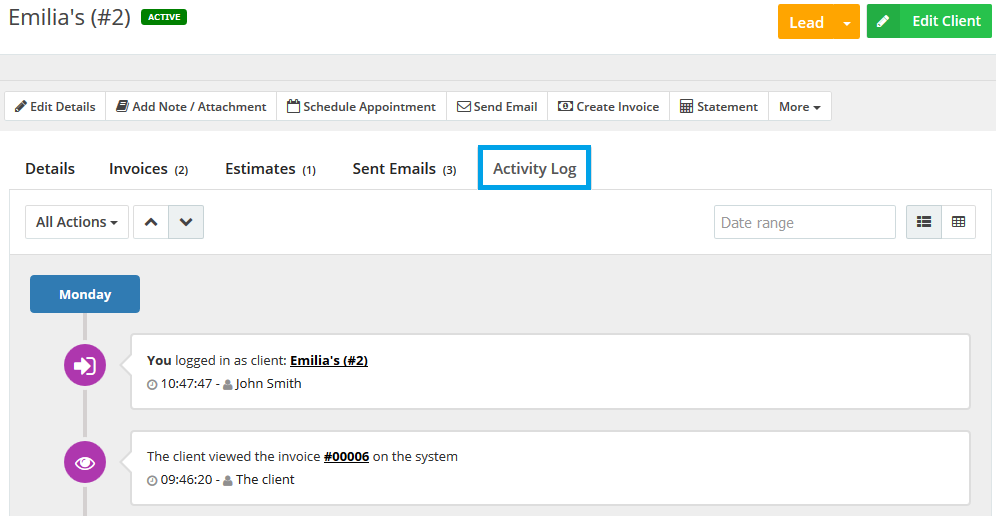
- The activity log tab will list all actions done on or by clients showing it in chronological order with the exact time his action is done
- The showed actions are:
- Client Views Invoice
- Client Prints Invoice
- Client Makes a Payment
- Client Views Estimate
- Client Prints Estimate
- Client Reads Estimate Email
- Client Accepts Estimate
- Read Email
- Add Client
- Update Client
- Client Login
- Login as Client
- Send Email To Client
- Assign Staff To Client
- Unassigned Staff From Client
- Client Download File
- Add New Client Notes / Attachments
- Update Client Notes / Attachments
- Delete Client Notes / Attachments
- Update Client Appointment
- Delete Client Appointment
- Add Client Appointment
- Update Client Status
- Update Client Category
- Client Views Note
Contact us if you have an issue or more questions.
Archives
- October 2022
- June 2022
- May 2022
- April 2022
- February 2017
- November 2016
- October 2016
- July 2016
- June 2016
- April 2016
- March 2016
- February 2016
- January 2016
- December 2015
- November 2015
- October 2015
- July 2015
- June 2015
- May 2015
- April 2015
- March 2014
- October 2013
- August 2013
- June 2013
- May 2013
- January 2013
- December 2012

