Nov
20
2016
20
2016
Taxes Report
- Through the “Reports” tab, select “Accounting Reports”
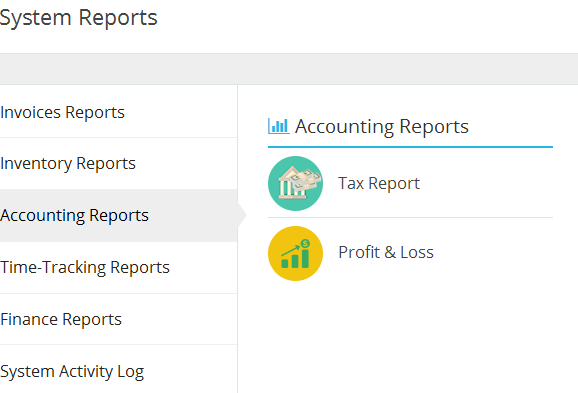
- Click the “Tax Report”.
- The report page will show the requested report.
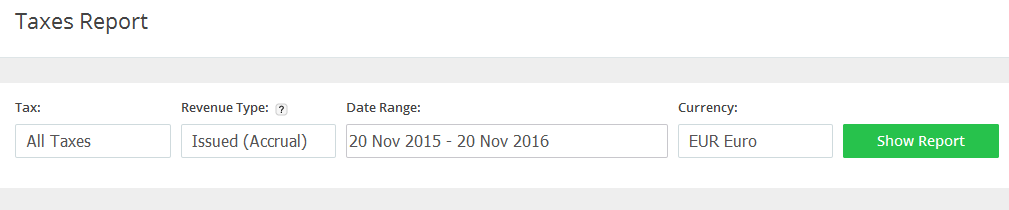
- Select whether it would be “Tax” or “All Taxes”
- Select the “Revenue Type”: “Issued” – “Fully paid”.
- Determine the “Date Range”.
- Select “Currency”.
- Click “Show Report”.
- Once the report is shown you can “Export it CSV”, “PDF” or “Print” it from the “Export Options”.
Archives
- October 2022
- June 2022
- May 2022
- April 2022
- February 2017
- November 2016
- October 2016
- July 2016
- June 2016
- April 2016
- March 2016
- February 2016
- January 2016
- December 2015
- November 2015
- October 2015
- July 2015
- June 2015
- May 2015
- April 2015
- March 2014
- October 2013
- August 2013
- June 2013
- May 2013
- January 2013
- December 2012

