Oct
24
2016
24
2016
How to Send Bulk Emails to Multiple Clients
OnlineInvoices allows you to send bulk emails to your clients to acknowledge them about your business or market new services or products you are presenting.
To start sending bulk emails to your clients please follow these following steps:
- Through the “Clients” tab, Select the “Manage Clients” option.
- Through the manage clients page select the clients you want to send emails to.
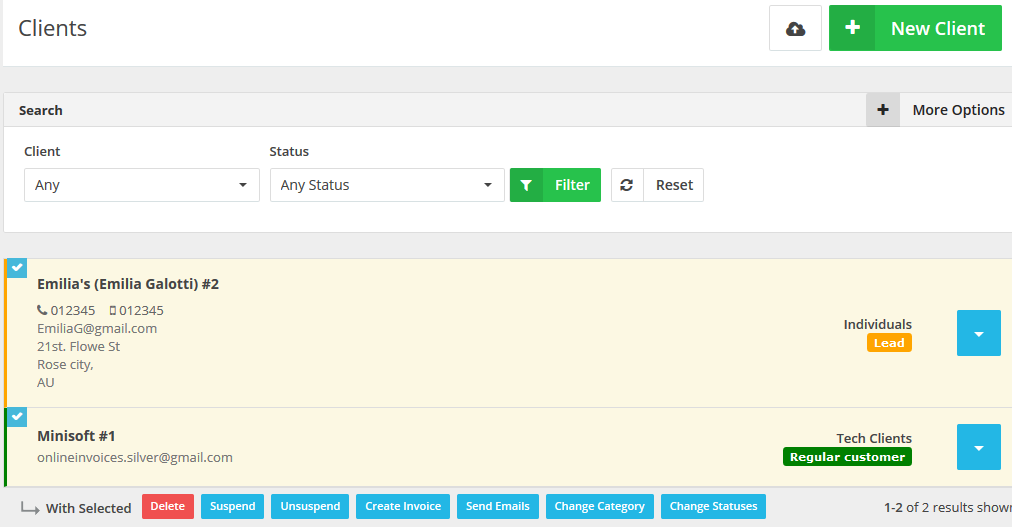
- Click the “Send Emails” button.
- Insert your email then fill in all the details
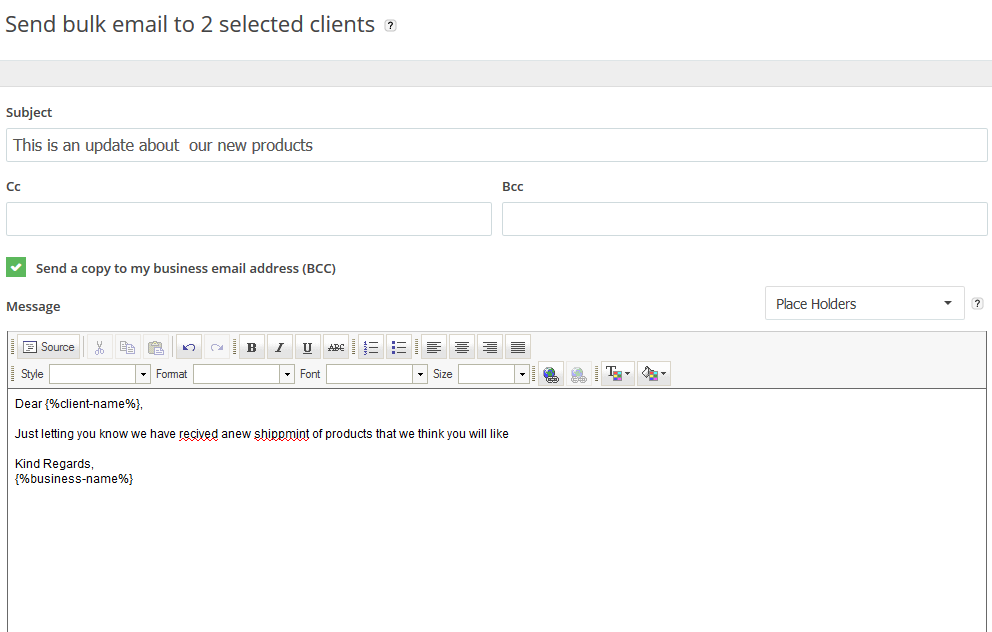
- Then click the “Send” button.
Archives
- October 2022
- June 2022
- May 2022
- April 2022
- February 2017
- November 2016
- October 2016
- July 2016
- June 2016
- April 2016
- March 2016
- February 2016
- January 2016
- December 2015
- November 2015
- October 2015
- July 2015
- June 2015
- May 2015
- April 2015
- March 2014
- October 2013
- August 2013
- June 2013
- May 2013
- January 2013
- December 2012

