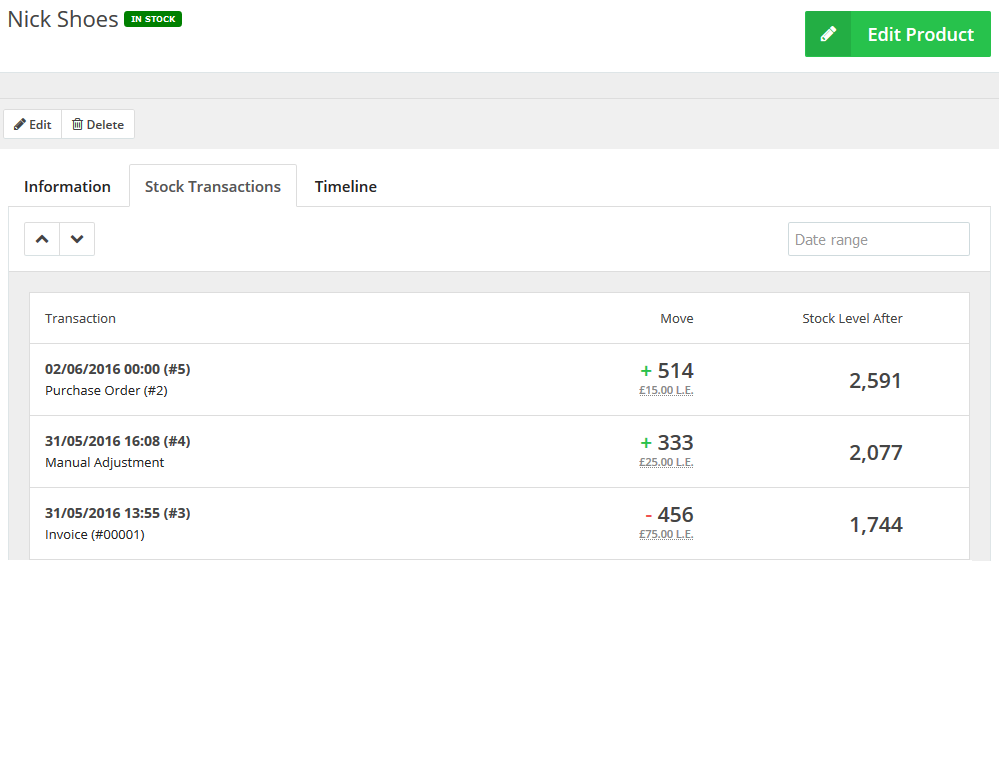Jun
19
2016
19
2016
Track Products Stock Transactions & Movements in the OnlineInvoices Inventory system
Review the latest stock Transactions
All Stock Transactions are recorded within your system. To view the latest stock Transactions:
- From the “Inventory” menu, choose “Inventory”.
- Next to the product you wish to view, click the right arrow and choose “view”.
- Click the “Stock Transactions” tab.
The Stock transaction tab will show all the latest edits to the stock level (Purchase orders – Sales orders – Manual Adjustments), date of the edit, move count, and stock level.
Archives
- October 2022
- June 2022
- May 2022
- April 2022
- February 2017
- November 2016
- October 2016
- July 2016
- June 2016
- April 2016
- March 2016
- February 2016
- January 2016
- December 2015
- November 2015
- October 2015
- July 2015
- June 2015
- May 2015
- April 2015
- March 2014
- October 2013
- August 2013
- June 2013
- May 2013
- January 2013
- December 2012