Nov
16
2015
16
2015
Adding a New Staff Member to Your Online Invoices System
Adding “Staff Members” makes work easier, and a staff member can act as an employee to your company.
A “New staff Member” can:
- Create and manage products or services.
- Create and manage clients.
- Register expenses
- Perform “Time tracking” in addition to creating projects & activities.
- Create invoices, estimates and invoicing the clients.
- You can grant permissions & accesses to your staff member to perform any tasks on the system and track the actions of your “Staff Members”.
To Add a New Staff Member: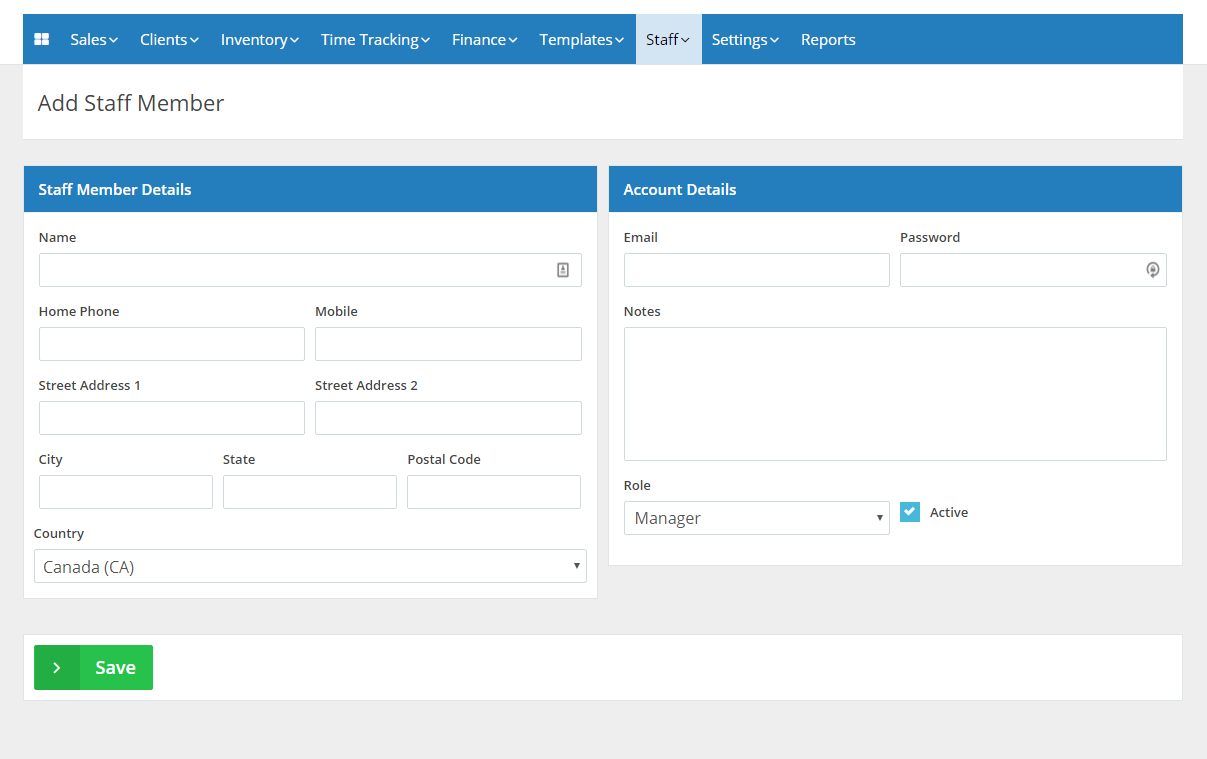
- Through the “Staff” tab, Select the “Add Staff” option.
- Add your staff member’s details
- “Name”, “Email address” and also a “Password” in which the staff member will be using to login to the system.
- Set a “Role” to your staff member.
- Tick the “Active” checkbox.
- Click the “Save” button.
Archives
- October 2022
- June 2022
- May 2022
- April 2022
- February 2017
- November 2016
- October 2016
- July 2016
- June 2016
- April 2016
- March 2016
- February 2016
- January 2016
- December 2015
- November 2015
- October 2015
- July 2015
- June 2015
- May 2015
- April 2015
- March 2014
- October 2013
- August 2013
- June 2013
- May 2013
- January 2013
- December 2012

