Jul
23
2015
23
2015
How to Upgrade Your Online Invoices System
“Online Invoices” software provides a variety of plans to match all customers needs. You can choose one of the following plans:
- “Free” plan
- “Silver” plan
- “Gold” plan
- “Platinum” plan
If you would like to expand your system and upgrade to a higher plan, please follow the following steps: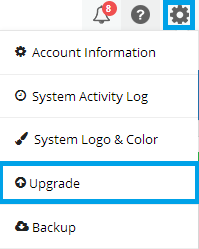
- At the top right panel of your system, click on the drop-down arrow and select the “Upgrade” option.
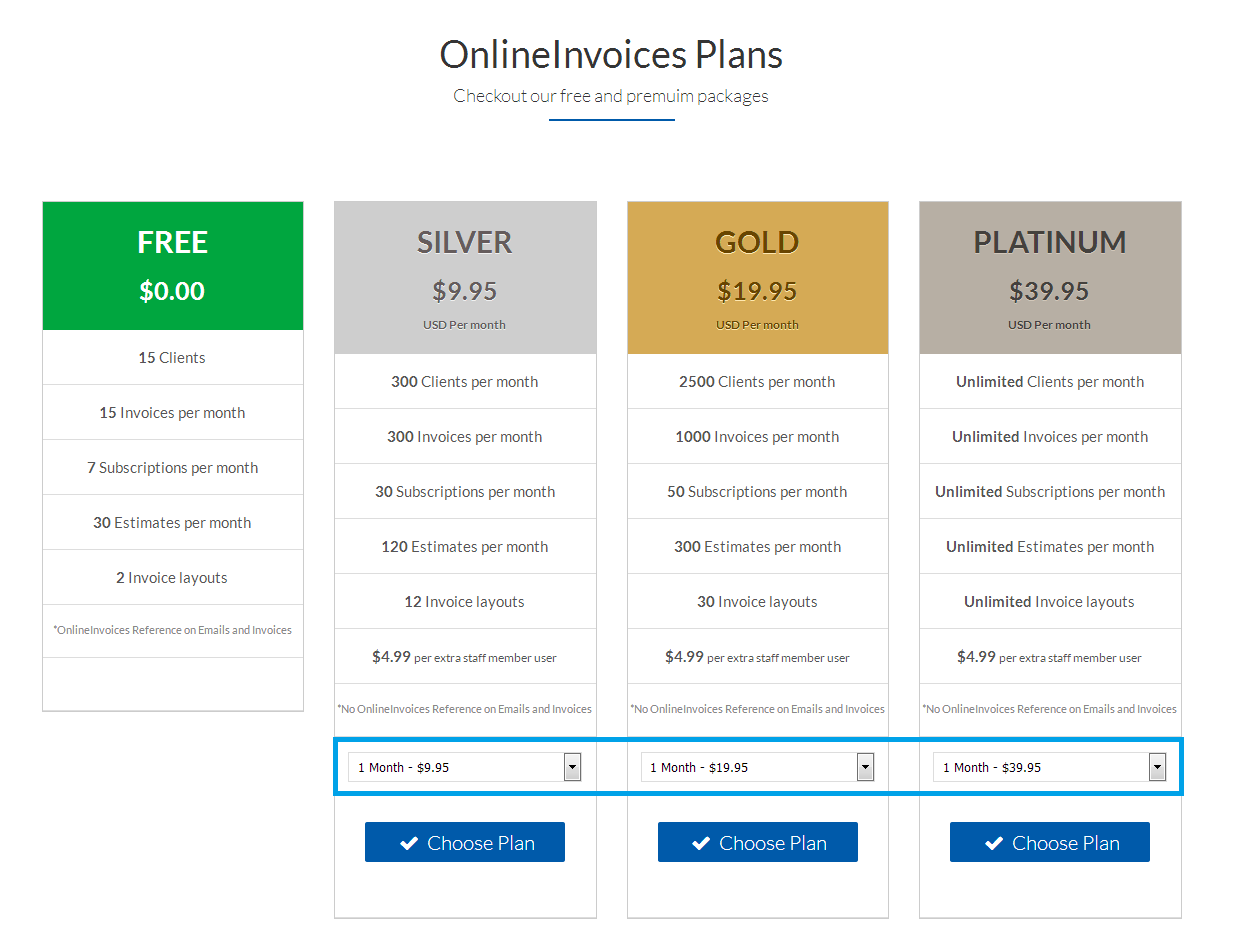
- The browser will display the “Upgrade Plans” section. Select the plan you want to use, select whether you want to subscribe to the “monthly plan” or the “yearly plan” and then click the “Choose Plan” button.
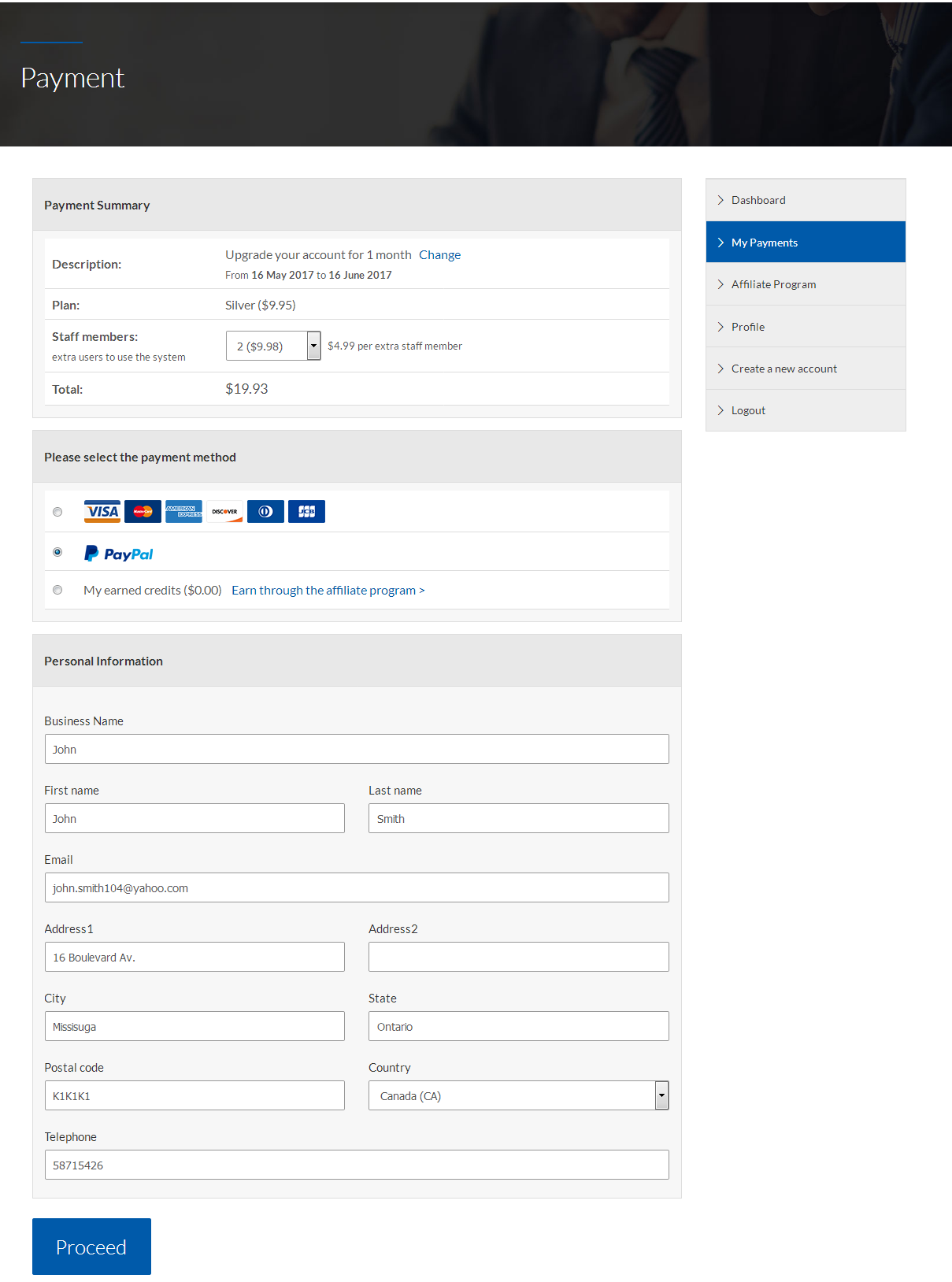
- After choosing the suitable plan you will be directed to the “payment” page. Review the “Payment Summary”, choose your preferred payment method and fill in all your basic details, and then click the blue “Proceed” button.
- After clicking the”Proceed” button, your account will be upgraded to the plan you have already selected.
Archives
- October 2022
- June 2022
- May 2022
- April 2022
- February 2017
- November 2016
- October 2016
- July 2016
- June 2016
- April 2016
- March 2016
- February 2016
- January 2016
- December 2015
- November 2015
- October 2015
- July 2015
- June 2015
- May 2015
- April 2015
- March 2014
- October 2013
- August 2013
- June 2013
- May 2013
- January 2013
- December 2012

