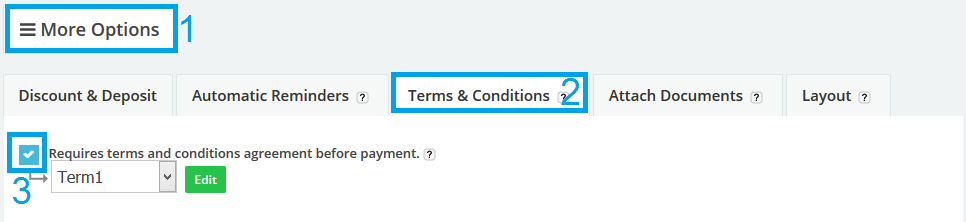May
17
2015
17
2015
Adding a Terms and Conditions agreement to the invoice
When creating or editing an invoice Terms and Conditions can be added from the “Create Invoice” page.
Click on the “More Options” button and choose the “Terms & Conditions” tab.
- Add “Terms & Conditions” to an invoice and the client will be asked to read and agree to them before payment. .
- Tick the “Requires Terms and Conditions agreement before payment” check box.
- Choose a Term/Conditions option from the drop down menu.
- Press the “Edit” button to change the Term/Condition that you selected.
- The Terms & Conditions document will be automatically attached and sent with this invoice. The client must agree to the terms before proceeding with online payment for this invoice.
Contact us if you have an issue or more Questions.
Archives
- October 2022
- June 2022
- May 2022
- April 2022
- February 2017
- November 2016
- October 2016
- July 2016
- June 2016
- April 2016
- March 2016
- February 2016
- January 2016
- December 2015
- November 2015
- October 2015
- July 2015
- June 2015
- May 2015
- April 2015
- March 2014
- October 2013
- August 2013
- June 2013
- May 2013
- January 2013
- December 2012